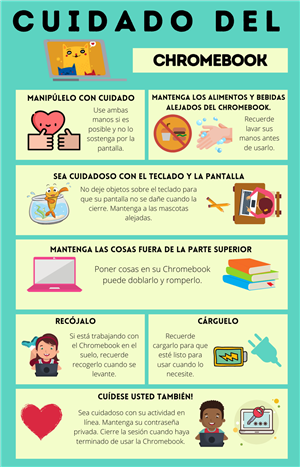-
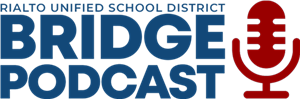
At Rialto Unified School District, through our Strategic Plan, we believe that honest conversation leads to understanding and The Bridge Podcast allows us to have those conversations in an innovative video and audio format. The Bridge Podcast is an exciting new way for the RUSD to share our amazing student, staff, and family stories. The Bridge Podcast aims to continue informing, alerting, and promoting the wonderful things happening in our educational community. The podcast will be available on all major podcasting platforms (Spotify, iHeartRadio, Apple Podcasts, etc.) as well as a video version on YouTube, KVCR and Rialto Network.
-
TECHNOLOGY IN THE CLASSROOM!
Click on the link to see Casey Cougars in Mrs. Dale's class using a ViewSonic interactive display to enhance classroom learning.
Technology used in the classroom
See 4th grade Casey Cougars getting to know Dash, Buttons, Xavier and Jorge!